I am in the process of moving this blog to my new website at www.alisonjamesart.com.
Please come join me over there!
Thursday 16 February 2017
Sunday 12 February 2017
The Splendor of Rivendell
Rivendell...I heard about this place through various social media platforms and being a fan of
Tolkien, I HAD to go and see for myself. It is one of my favourite things to wander through the visions of other people. I enjoy seeing how they will put together a place and a space. Quite often places allow you to fly or run or just teleport all over the place. I don't mind that if it is a large landscaping store or something similar. But for the most part, especially in places like these, I just walk. I walk and pause and ponder and look at every little thing and notice the detail. It is a small joy. This is probably why it takes me so long to get around a place like Rivendell and also why I prefer to wander these places by myself and lost in my thoughts.
The music throughout is perfectly suited to the sim. It seems like such a little thing, but I really like it when the music matches the mood, it adds to the experience of BEING there. Walking from the entrance point, up over the little hill, suddenly, the world becomes magical. It is ethereal and beautiful. The statues that are set up to point your way are perfectly positioned to give you the feeling that you are being led on to something more...when you are ready.
The attention to detail is startlingly breathtaking and at the same time the lag is next to non existent. There are moments of glory, delight and beauty. There are many nooks and crannies and little places set up in unexpected locations to sit, or take photos or just to take a pause. There is a large hall set up perfectly for weddings or other events.
Refs:
Rivendell SLurl
http://maps.secondlife.com/secondlife/Snowflake%20Hills/30/185/21
My Personal Flickr
https://flic.kr/s/aHskRYCesq
Rivendell Flickr Group
https://flic.kr/g/u7q6D
Wednesday 8 February 2017
Building From the Very Beginning....Part 1
I started in my first week with this primmy delight....
I have since moved on to building houses, because when learning new things, I like to start with the familiar so I can learn technique and process.And there is a LOT of technique and process in building. Much more than I ever thought. When other people say they took years to learn how to build in Second Life, I absolutely believe them now. There are a few ways to build and I believe I covered the very basic of basics in another post here, so I won't go into all that again...but for one thing, in world building starts with primitive building blocks in different shapes and just gets more complex from there.
A house is basically a box to start with. It gets more complex than that...but straight lines and basic shapes are as good a starting point as any. So that is where I started....
What have I learnt through all of this?
1. Building a basic structure takes time and patience in a 3D world. You have to be willing to sit and play around with the shapes, torture the prims a little, and if you are like me, spend a REALLY long time just trying to line things up.
2. Putting a texture on something seems like it is going to be easy. Until you realise your wall is not just made up of one block and each block needs texturing individually and each block is a different size so the texture will look different on each one and the block has multiple faces and...uggggghhhhhhhhhhhhhhhelpme.
Also, a texture is not just a texture. A texture can come in MULTIPLE sizes. What on earth FOR I hear you ask. Ummm...welllll....<cough> So they come in different sizes and people seem to recommend a 512 x 512 pixel size texture for most building requirements. Great. If you want something with a high level of detail that people are gonna examine all up and dirty and in its face, you might use a 1024 x 1024 pixel texture...BUT you pay for that in lag. It takes longer for that texture to load in to your view screen because your computer has to render in a MUCH higher pixel population than it otherwise would have. So if you have a big area with lots of things on it with high resolution textures it is going to take MUCH longer for your computer to process all that and render it in and for you to see it.
Then there are "seamless" textures. Ones that you can put on a large length of wall without seeing the "seam" where the texture repeats itself. Think of it like wallpaper. The joins at the edges of the wallpaper are like the seams in the texture and when you are trying to make something a bit realistic, you don't want to break the viewer's immersions by having obviously repeated textures. Real life is a bit more random than that. I watched a great video by Zef Brodie on making seamless textures and I will leave the link in the references in case you want to watch it or create your own.
And also, the way a texture is actually put onto a thing is changed by the very nature of that thing. A prim, a sculpt and a mesh all take textures very differently. A square box prim is easy to texture. flat sides, no worries. A pyramid starts getting a bit tricky because the shape is not even. Tortured prims and sculpts still elude me with texturing. Quite often you are provided with a sculpt map. I look at those sculpt maps and it is like reading a geographical map for me...my brain flees in horror screaming, "YOU CAN'T MAKE ME DO THISSSSSSSS!!!!!" I have absolutely NO idea on how to use them for texturing whatsover. Any texture I put on a sculpt gets warped into weird patterns beyond recognition, so I have just shoved that aside for now. IF you know of any good tutorial videos on how to deal with such things, please put a link in the comments!! A modifiable mesh item will often come with a shadow map. And I learnt what to do with those by watching Youtube Tutorials by Zef Brodie until my eyes bled (once again, link in references) and screwing up multiple times until I finally got the shirt you see above. Yeah, I'm not gonna wear that....
3. Linking things together is NOT THE SAME AS LOCKING IT INTO PLACE, Don't make me
yell that at you again, but it was a VERY valuable lesson learned, not once, not twice, but THREE TIMES. When you link things it is like gluing them together. The pieces that you link together will act as ONE THING. When you lock a thing down it prevents you from altering that thing or ahem...accidentally deleting your WHOLE HOUSE. And just to add to that problem, even when you lock something down, turns out you can still delete it...yup...deleted a whole skybox that way. And I admit that was my fault, I thought I clicked something else and so just ignored that "DO you want to delete this thing? Are you sure? It's Locked you know!! Are you DEFINITELY sure?!?!?" question it throws up right in the middle of your screen and poof....skybox gone. I should not have been so sure....
Also, another thing about linking is to do with Land Impact. Land Impact is the "weighted" measurement of the download on the server and it is a BIG DEAL for everyone in world. It is covered by three figures:
Download weight which describes how much bandwidth is required to view the object;
Server weight which measure the impact of the object on Linden Lab's servers; and
Physics weight which is the complexity of the physical shape of the object.
EVERYTHING in the world has a land impact and any piece of land has a limit to the amount of impact it can handle so you are limited as to what you can put ON that land by the LI budget it has.
Still following? Not fallen asleep yet? EXCELLENT! Now, you can change the Land Impact of objects by linking different types of objects together. there is a FANTASTIC article about how linking prims to mesh can swallow up the land impact of the item and how and because I am quite lazy and this post has gone on for a really long time, I am going to just shove the link down below and let you read it at your leisure.
However, just as a word of caution, there are some things you CAN'T link, for instance some things that are scripted should not be linked as it affects the way a script works. Doors are the best example. you could cause a whole side of the house to move, instead of just the door. Some other things can't be linked because when you do, it sends the LI up rather than down. And some things you just don't want to link because you might want to move them around often and its just a pain to unlink them from a build and relink them back in again. Landscaping is a prime example I can think of. Some gardens can have multiple bits and as soon as you link them to a build, to take them out again, you have to find and unlink EVERY little bit. It is a fiddly and annoying process. I just link up the house "Shell" (minus scripted things like doors) and maybe some of the more permanent furniture and work on the landscaping as a separate link set.
So that is my summary of some of the things I have learned in the past 5 months of building in Second Life. There is still more to add to it all but I will leave that to another post. I have barely even touched the surface of what I need to know to get where I am going with it. I understand how people get frustrated with the process and find it difficult to learn and understand. It is only through sheer ridiculous amounts of stubbornness that I get through some days. But when things work...well...
Refs:
Land Impact
Second Life English Knowledge Base: Calculating Land Impact
https://community.secondlife.com/t5/English-Knowledge-Base/Calculating-land-impact/ta-p/974163
The Secrets of Mesh Land Impact - Loki - Digital Mischief Maker
http://www.lokieliot.com/blog/?p=1193
Gwyn's Home - Prim-to-Mesh Done just right
https://gwynethllewelyn.net/2013/08/20/prim-to-mesh-done-just-right/
Chey's Second LIfe Blog: Freeing Up the Prims
http://cheyennepal.blogspot.com.au/2014/06/freeing-up-prims.html
Second Life Forums: Mesh and Land Impact
https://community.secondlife.com/t5/Mesh/Mesh-land-impact/td-p/1967609
Leaf Illusion A Simple Way to Reduce Your Second Life Land Impact by up to 50%
http://www.leafillusion.com/2016/04/a-simple-way-to-reduce-your-second-life.html
Blender for beginners
Youtube Tutorial Playlist - Haven Ditko - Blender for Beginners
https://www.youtube.com/playlist?list=PLUnVz3XImhaENk_UuARzVPZUq4jUdG_B_
Youtube Tutorial Playlist - Jacob Lewis- Blender Absolute Beginner Series
https://www.youtube.com/playlist?list=PLrgQj91MOVfjTShOMRY8TLmkJ7OFr7bj6
Youtube Tutorial Playlist - Taconene - Blender Beginners House Modelling
https://www.youtube.com/playlist?list=PLr-bkFUdR2cf8nBBkBfhMB6Vbw_ezHTZ4&disable_polymer=true
Texturing
Texture Tools - Second Life Wiki
http://wiki.secondlife.com/wiki/Texture_Tools
YouTube Tutorial - Zef Brodie - Meli Imako Mesh Kit Texturing
https://www.youtube.com/watch?v=JKWUoNQapIM
YouTube Tutorial - Zef Brodie - Simple Gimp Tutorial for Retexturing Mesh Clothing Kits in SL (part 1)
https://www.youtube.com/watch?v=tcxv8EEQnP8
YouTube Tutorial - Zef Brodie - Simple Gimp Tutorial for Retexturing Mesh Clothing Kits in SL (part 2)
https://www.youtube.com/watch?v=q6od41Id1xU
Youtube Tutorial - Zef Brodie - Tile Seamless Textures in Photoshop Tutorial for Use in SecondLife
https://www.youtube.com/watch?v=qOMhvLQG9o4
Cutting down the lag in builds
Penny Patton - The Digital Pasture - Building a Better Second Life
http://pennycow.blogspot.com.au/2013/06/building-better-second-life.html
I have since moved on to building houses, because when learning new things, I like to start with the familiar so I can learn technique and process.And there is a LOT of technique and process in building. Much more than I ever thought. When other people say they took years to learn how to build in Second Life, I absolutely believe them now. There are a few ways to build and I believe I covered the very basic of basics in another post here, so I won't go into all that again...but for one thing, in world building starts with primitive building blocks in different shapes and just gets more complex from there.
A house is basically a box to start with. It gets more complex than that...but straight lines and basic shapes are as good a starting point as any. So that is where I started....
 |
| I built |
 |
| And Built |
 |
| And Built some more |
 |
| And now I am here... |
 |
| And here |
What have I learnt through all of this?
1. Building a basic structure takes time and patience in a 3D world. You have to be willing to sit and play around with the shapes, torture the prims a little, and if you are like me, spend a REALLY long time just trying to line things up.
2. Putting a texture on something seems like it is going to be easy. Until you realise your wall is not just made up of one block and each block needs texturing individually and each block is a different size so the texture will look different on each one and the block has multiple faces and...uggggghhhhhhhhhhhhhhhelpme.
Also, a texture is not just a texture. A texture can come in MULTIPLE sizes. What on earth FOR I hear you ask. Ummm...welllll....<cough> So they come in different sizes and people seem to recommend a 512 x 512 pixel size texture for most building requirements. Great. If you want something with a high level of detail that people are gonna examine all up and dirty and in its face, you might use a 1024 x 1024 pixel texture...BUT you pay for that in lag. It takes longer for that texture to load in to your view screen because your computer has to render in a MUCH higher pixel population than it otherwise would have. So if you have a big area with lots of things on it with high resolution textures it is going to take MUCH longer for your computer to process all that and render it in and for you to see it.
Then there are "seamless" textures. Ones that you can put on a large length of wall without seeing the "seam" where the texture repeats itself. Think of it like wallpaper. The joins at the edges of the wallpaper are like the seams in the texture and when you are trying to make something a bit realistic, you don't want to break the viewer's immersions by having obviously repeated textures. Real life is a bit more random than that. I watched a great video by Zef Brodie on making seamless textures and I will leave the link in the references in case you want to watch it or create your own.
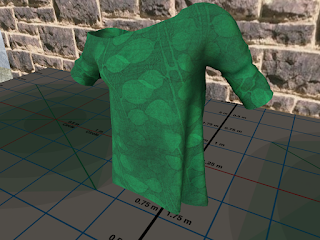 |
| First attempt at retexturing using shadow maps |
3. Linking things together is NOT THE SAME AS LOCKING IT INTO PLACE, Don't make me
Also, another thing about linking is to do with Land Impact. Land Impact is the "weighted" measurement of the download on the server and it is a BIG DEAL for everyone in world. It is covered by three figures:
Download weight which describes how much bandwidth is required to view the object;
Server weight which measure the impact of the object on Linden Lab's servers; and
Physics weight which is the complexity of the physical shape of the object.
EVERYTHING in the world has a land impact and any piece of land has a limit to the amount of impact it can handle so you are limited as to what you can put ON that land by the LI budget it has.
Still following? Not fallen asleep yet? EXCELLENT! Now, you can change the Land Impact of objects by linking different types of objects together. there is a FANTASTIC article about how linking prims to mesh can swallow up the land impact of the item and how and because I am quite lazy and this post has gone on for a really long time, I am going to just shove the link down below and let you read it at your leisure.
However, just as a word of caution, there are some things you CAN'T link, for instance some things that are scripted should not be linked as it affects the way a script works. Doors are the best example. you could cause a whole side of the house to move, instead of just the door. Some other things can't be linked because when you do, it sends the LI up rather than down. And some things you just don't want to link because you might want to move them around often and its just a pain to unlink them from a build and relink them back in again. Landscaping is a prime example I can think of. Some gardens can have multiple bits and as soon as you link them to a build, to take them out again, you have to find and unlink EVERY little bit. It is a fiddly and annoying process. I just link up the house "Shell" (minus scripted things like doors) and maybe some of the more permanent furniture and work on the landscaping as a separate link set.
So that is my summary of some of the things I have learned in the past 5 months of building in Second Life. There is still more to add to it all but I will leave that to another post. I have barely even touched the surface of what I need to know to get where I am going with it. I understand how people get frustrated with the process and find it difficult to learn and understand. It is only through sheer ridiculous amounts of stubbornness that I get through some days. But when things work...well...
Land Impact
Second Life English Knowledge Base: Calculating Land Impact
https://community.secondlife.com/t5/English-Knowledge-Base/Calculating-land-impact/ta-p/974163
The Secrets of Mesh Land Impact - Loki - Digital Mischief Maker
http://www.lokieliot.com/blog/?p=1193
Gwyn's Home - Prim-to-Mesh Done just right
https://gwynethllewelyn.net/2013/08/20/prim-to-mesh-done-just-right/
Chey's Second LIfe Blog: Freeing Up the Prims
http://cheyennepal.blogspot.com.au/2014/06/freeing-up-prims.html
Second Life Forums: Mesh and Land Impact
https://community.secondlife.com/t5/Mesh/Mesh-land-impact/td-p/1967609
Leaf Illusion A Simple Way to Reduce Your Second Life Land Impact by up to 50%
http://www.leafillusion.com/2016/04/a-simple-way-to-reduce-your-second-life.html
Blender for beginners
Youtube Tutorial Playlist - Haven Ditko - Blender for Beginners
https://www.youtube.com/playlist?list=PLUnVz3XImhaENk_UuARzVPZUq4jUdG_B_
Youtube Tutorial Playlist - Jacob Lewis- Blender Absolute Beginner Series
https://www.youtube.com/playlist?list=PLrgQj91MOVfjTShOMRY8TLmkJ7OFr7bj6
Youtube Tutorial Playlist - Taconene - Blender Beginners House Modelling
https://www.youtube.com/playlist?list=PLr-bkFUdR2cf8nBBkBfhMB6Vbw_ezHTZ4&disable_polymer=true
Texturing
Texture Tools - Second Life Wiki
http://wiki.secondlife.com/wiki/Texture_Tools
YouTube Tutorial - Zef Brodie - Meli Imako Mesh Kit Texturing
https://www.youtube.com/watch?v=JKWUoNQapIM
YouTube Tutorial - Zef Brodie - Simple Gimp Tutorial for Retexturing Mesh Clothing Kits in SL (part 1)
https://www.youtube.com/watch?v=tcxv8EEQnP8
YouTube Tutorial - Zef Brodie - Simple Gimp Tutorial for Retexturing Mesh Clothing Kits in SL (part 2)
https://www.youtube.com/watch?v=q6od41Id1xU
Youtube Tutorial - Zef Brodie - Tile Seamless Textures in Photoshop Tutorial for Use in SecondLife
https://www.youtube.com/watch?v=qOMhvLQG9o4
Cutting down the lag in builds
Penny Patton - The Digital Pasture - Building a Better Second Life
http://pennycow.blogspot.com.au/2013/06/building-better-second-life.html
Tuesday 31 January 2017
The Builder's Brewery
If you ever decided to join Second Life and you wanted to build things or buy things or you wanted a place to open up some boxes or learn how to take a photograph or you just wanted a nice sim filled with friendly people to sit at for awhile and you were to ask me what is the one place I would go to or the one group I would join....I would immediately, without hesitation point you in the direction of The Builder's Brewery.
I know I have mentioned them before in posts, but I thought I should actually dedicate a WHOLE post to this group and this Sim because it is so darn WORTHY. And yes, I realise that the majority of my posts gush about the great things I find in Second Life, but honestly...it IS that great. (and if you are getting all judgey and snarky because you want me to be a biatch and point out crappy things, what the heck is WRONG with YOU???????) OK...so now we have that out of the way, BUILDER'S BREWERY!!!!!
 |
| Pssttt...I was one of the ones who voted for them!!! |
 |
| Some of the builds in one of the sandboxes today. |
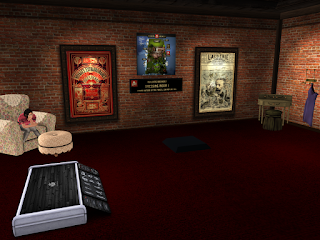
When I was new and had no place of my own, I used to use their free and private dressing rooms all of which are beautifully appointed and have everything you need. You can stay in these for up to 3 hours at a time and set who is allowed to enter while you are in there. They have pose stands and lots of space so you can cam all around your avatar to check out how fabulous you look from any angle and in different poses.
 |
| Dressing Room! |
 |
| Southside Classroom |
 |
| Creators Village Shops |
Located on the grounds is also a whole village of shops selling high quality items that are mostly full permissions. You can find textures, scripts, furniture, building components and so much more at really reasonable prices.
Yeah...I can go on ALL day about this place and this group. So I will stop and post some pretty pictures for you after I say this last thing...
In the big world that is Second Life, this group and this place is a haven for creators that are and creators that would be. It is a place of respect, where ideas are shared freely with good humour and boundless patience. I have never heard an unkind word be spoken or a request for help unanswered.
So, my friend, if you are looking for me in world, you know where you will find me. Hop in the group, or take the SLurl down below to Builder's Brewery and let me show you around and introduce you to some people.

 |
| Everyone deserves a rest after a hard day's creating right??? |
Many thanks to Sensuous Maximus for permissions for this post. :)
Refs:
Builder's Brewery Website
http://www.buildersbrewery.com/
Builder's Brewery SLurl
http://maps.secondlife.com/secondlife/Builders%20Brewery/130/191/23
Sunday 29 January 2017
A Sunday Afternoon Walk in Walden Pond
Well, it's Sunday afternoon and I have a little time to just take a wander and explore a little, so I opened up my destination guide and searched in the Nature and Parks category and came across Walden Pond. The description read, "This virtual recreation of Walden Pond provides a relaxing and inspiring walk amidst autumn trees no matter the weather or season." So I thought to myself, Well...Why NOT? So...
For those of you not in the know, On the shores
of Walden Pond, Henry David Thoreau lived for two years in a self-built house in order to focus on his writing. This area is based on that experience. The landscape is lovely but at times a little mis-aligned (some of the trees and leaves are floating significantly above ground level) and outdated, which plays with your immersion a bit. The falling autumn leaves and ambient music set the mood of the place beautifully though. And considering the notecards had a a date of 2008, the place isn't doing so badly really :)
As you walk around the path, you touch the rocks and each one gives your quotes. Find all 11 landmarks and you get a prize (NO SPOILERS! Go do it yourself!) One of my favourite quotes I received while touching the landmarks along the path was this one...
"Let us first be as simple and well as Nature ourselves, dispel the clouds which hang over our brows, and take up a little life into our pores. Do not stay to be an overseer of the poor, but endeavor to become one of the worthies of the world. From the chapter "Economy" in Walden"
All in all, a pleasant way to spend a little time on a Sunday afternoon.
Refs:
Walden Pond SLurl
Thursday 26 January 2017
HAPPY CHINESE NEW YEAR!!!!
GONG XI FA CAI!!!!
It's Chinese New Year's Eve and as someone who has some Asian heritage, this becomes a HUGE celebration for my family. So I sort of combined my (terrible) GIMP skills with my (equally terrible) in game photo skills and did a photo shoot at one of the most beautiful Sims I know, The Shinzen Japanese Garden at the Yosemite Sim made by the incredibly talented Jadyn Firehawk. Now I understand that TECHNICALLY this is a Japanese Garden and not a Chinese garden but...well...tough...work with me a little here you critical people!!!!!
I honestly didn't think this in world photography business was going to be so...time consuming and...demanding of my time and resources. When I first had the thought to just take a photo, I simply assumed I would pop into a place, whack off a couple of shots...DONE! I did not take into account that BEFORE I actually took ANY photos, I had to:
1. Choose a location
2. Ask permission from the owner to be able to take photos there
3. Get together an outfit
4. Have a meltdown about outfit at least 5 times before just choosing one...any one.
5. Accessorize. SERIOUSLY!!! What is going ON here?!?!?!?
6. Have another meltdown because it all looks ridiculous
7. Give up in exasperation at my complete lack of fashion skills and just teleport to the location already.
8. Trample all around the location in aforementioned ridiculous outfit (as there are no change rooms onsite, it was a case of wearing what I was going to be photographed in) seeking out picturesque locations
...and THEN....I spent AGES setting up each shot, waiting for the right pose to kick in, waiting for my facial animations to kick in, fiddling with lighting, putting the lighting settings back to what they originally were before taking MULTIPLE PHOTOS of which I would eventually only pick about a dozen. And of that dozen, I whittled them down to the four you see here. <deep breath>
I honestly didn't think this in world photography business was going to be so...time consuming and...demanding of my time and resources. When I first had the thought to just take a photo, I simply assumed I would pop into a place, whack off a couple of shots...DONE! I did not take into account that BEFORE I actually took ANY photos, I had to:
1. Choose a location
2. Ask permission from the owner to be able to take photos there
3. Get together an outfit
4. Have a meltdown about outfit at least 5 times before just choosing one...any one.
5. Accessorize. SERIOUSLY!!! What is going ON here?!?!?!?
6. Have another meltdown because it all looks ridiculous
7. Give up in exasperation at my complete lack of fashion skills and just teleport to the location already.
8. Trample all around the location in aforementioned ridiculous outfit (as there are no change rooms onsite, it was a case of wearing what I was going to be photographed in) seeking out picturesque locations
...and THEN....I spent AGES setting up each shot, waiting for the right pose to kick in, waiting for my facial animations to kick in, fiddling with lighting, putting the lighting settings back to what they originally were before taking MULTIPLE PHOTOS of which I would eventually only pick about a dozen. And of that dozen, I whittled them down to the four you see here. <deep breath>
So... I was first introduced to the Yosemite Sim through a member of the group, Ch'Know. I was looking for scenic Sims to wander around in and am so glad I was pointed in the direction of this Sim. Jadyn has not only left a plethora of gorgeous gifts EVERYWHERE for people to enjoy free of charge, but also has made some truly beautiful areas as well as some really fun places to visit. I have been base jumping off sky high platforms (don't ask...there was a lot of screaming involved...there may have been tears...I am a sook about heights even in virtual reality), I have gone galloping through fields on horseback, I I wandered trails up mountains and down valleys and have also sat quietly in peaceful places. There is information about the RL Yosemite National Park in the visitors centre as well as more free gifts, prints and even a 3D map of the sim. If you are looking for a little holiday spot in beautiful surrounds with lots to do, there are even some gorgeous little cabins at really reasonable prices or homes in the Japanese village for rent.
On top of all this, Jadyn runs a non-profit foundation. The mission statement reads, "The Pixel To Pixel Foundation's mission is to assist people in Second Life who are on disability. By granting them weekly Linden-dollar stipends, we help to make it possible for them to have homes, buy things, and pursue creative interests in SL that they might not otherwise be able to afford."
A truly worthy cause, a wonderfully talented and creative woman and a breathtakingly gorgeous Sim with so much to give, mentally, spiritually, virtually and really. Thank you Jadyn, for your vision. And on that note...onto the pics!
(Please note that all of the following pictures have not been altered with a third party program, Only the very first photo at the top was altered using GIMP to include text. The following photos are taken using the in Second Life camera tools.)
Head: CATWA head - Cami from the Mainstore
Hair: CATWA hair - Leah Bounce from the Mainstore
Headpiece: Tribal Tiara Ember v.2 by MadMacit in the Marketplace
Body: Maitreya Lara from the Mainstore
Dress: Ex-Cheongasm Oriental Style Dress - Black with red and gold detailing by EXTAL in the Marketplace
Armband: Saturn Brass Bangles by TwosistersTreasureGirl in the Marketplace
Earrings: Saturn Brass Earrings by TwosistersTreasureGirl in the Marketplace
Shoes: .:KC:. KENDRA in the Marketplace
Subscribe to:
Posts (Atom)





















